Were you facing problems with dehumidifier not working or dehumidifier failure and feeling at a loss? Our comprehensive dehumidifier Q&A and solutions are designed to assist you promptly. Search for your question, troubleshoot it yourself and see if you can easily solve the problem!
Common Dehumidifier Problems
Q: How long should I let the dehumidifier sit after shipping?
A: It's recommended to let your dehumidifier sit for 6-12 hours before operating so that refrigerant oil seeps back into the normal area in the system. However, if your dehumidifier was delivered upright, 30 minutes of sitting before use is sufficient..
Q: Where's the serial number of the dehumidifier?
A: All dehumidifier serial numbers are listed on the machine's data plate sticker. Please find this data plate on the dehumidifier casing and check the serial number. For example, BaseAire® AirWerx 55S

Q: Why does a dehumidifier keep tripping circuit breakers when it is turned on?
A: ① When you find the dehumidifier to be tripped, the first step is to confirm that the power supply current and voltage meet the requirements of the machine. If not, please replace it with the appropriate current and voltage.
② If it does meet the requirements and is still tripping, open the dehumidifier shell. a. Then check the power cord where the motherboard terminals connect for poor or loose contact (If you do not know how to operate it, contact Baseaire customer service to get the troubleshooting video).
b. If there is a loose connection, pull the cord out, re-insert it, and then start the unit.
③ If not, check the motherboard for any obvious hard damage, such as burnt, broken, or blown fuse or loose pin soldering joints.
If there is no obvious damage, check that the compressor connecting wire is not damaged or burnt.
④ If all these are in good condition, examine whether the water pump and fan motor are starting normally. If they aren't operating on a normal start, contact the customer service center as soon as possible. Preferably during the product warranty period for replacement and other after-sales protection.
Q: Why is the dehumidifier power light blinking?
If the power indicator light flashes green, it means that the dehumidifier is in standby mode. When the machine detects the ambient humidity to be lower than the set humidity, the compressor stops working and the fan shuts down one minute later. At this time, the green indicator blinks.
When the machine detects that the ambient humidity is greater than or equal to the set value, the machine restarts and the power indicator light shows a steady green light.
Q: Why does my dehumidifier cycle on and off constantly?
A: ① If your unit starts frequently, check for poor contact or a loose power socket. If found, secure the power cord and reconnect it to the power supply. If this is no problem, carry out the next step.
② Open the unit shell, and check whether the wiring of the display board has a bad connection or is loose. If it is, pull it out and re-insert it to start the unit.
③ If the problem persists, check the display and the motherboard for obvious hard damage, such as loose pin solder joints or burnt, broken, or blown fuse, etc. Proceed to contact the customer service center on time for replacement and other after-sales protection!
Q: Baseaire dehumidifier E4 error
A: This is a water full alarm malfunction.
① When the display screen displays an E4 error code, first make sure that the drain hose is not placed higher than the dehumidifier. A higher placement restricts the drainage pressure from being enough for water to discharge smoothly. So, if your drain hose is higher, place it parallel to the ground level or lower than the dehumidifier itself. Wait for water to be discharged to observe whether the code is lifted. If not, carry out the second step.
② Check the inside and outside of the drainage hose for any collapse or the presence of a foreign body causing blockage and restricting water flow. If there's such restriction, exclude the foreign objects or external forces blocking the hose. If not, do the third step.
③ Turn off the power, open the dehumidifier shell, restart the unit, and check whether the pump is working correctly. We recommend you record the entire work process and send to the customer support center which assists us in the analysis of judgment.
Q: Why does my dehumidifier continue to run after humidity reaches the set level?
A: The dehumidifier will only shut down when it detects that the ambient humidity is lower than the set value (-3°C), otherwise it will run continuously. For example, if we set the humidity to 50%, the machine will not shut down until the humidity drops to 47%, and will run again when the humidity reaches 53%. The reason is to make the machine infrequently start the compressor and to extend the service life.
Q: Why does the dehumidifier defrost automatically every hour?
This is normal. The dehumidifier will frost up if it operates below 60°F, so we set it to start the automatic defrost process when it goes below 60°F.
① Normally, when the ambient temperature is ≥60°F, it does not defrost.
② However, when the ambient temperature is ≥60°F, the compressor detects the coil temperature every 40 minutes of operation. If the coil temperature is detected to be ≤ 28°F, defrosting will begin for seven minutes (compressor stops, fan runs).
a. If the coil temperature is ≥32°F after seven minutes, the dehumidifier will resume operation.
b. If the coil temperature is still <32°F after seven minutes, defrost for another seven minutes.
After five consecutive defrosts, if the coil temperature is still not ≥32°F, an E3 error will be displayed, and the dehumidifier will stop working.
③ When the ambient temperature is 35°F ≤ T ≤ 60°F, the compressor defrosts for ten minutes for every 40 minutes of operation. After defrosting, if the coil temperature is <32°F. Then it continues defrosting for seven minutes, and so on, continuously defrosting five times, the dehumidifier displays E3 and stops working at the same time.
Q: Why is the reading on the dehumidifier higher than the actual humidity?
A: Hold your hygrometer close to the humidity sensor of the dehumidifier (at the bottom of the filter side) and do the comparison test again. If the humidity difference is still greater than 5%, the humidity sensor of the dehumidifier may be defective. You can replace the humidity sensor.
Q: What is the normal operating temperature of the evaporator coil?
A: The temperature of the evaporator coil depends on your current ambient temperature. It is generally 15℃(59°F) less than the ambient temperature.
Q: Why isn't the water coming out of the water pipe, the dehumidifier leaks?

A: The water tray or water pump box may be leaking. To check, open the top cover of the water pump and pour water into the box to see if water flows out the bottom. If the water is leaking, the water pump box or the entire water pump needs to be replaced.
If the water pump box isn't leaking, plug the pump's water inlet and pour water into the water catch basin to see if water is leaking from the bottom of the basin. If there is a leak, replace the water tray.
Dehumidifier Does Not Work
Q: Why won't my dehumidifier, the compressor, and the fan power on?
A: Under the premise that the power supply is correctly connected, this situation occurs. We suspect that there is a problem with the operating board, please replace the main control board and the display screen.
Q: Defrost light stays on but the dehumidifier doesn't drain water.
A: When the switch is standard, no water drains after a long operation, and the compressor stops for a while. The refrigeration system is malfunctioning, which may be due to a refrigerant leak or a broken compressor.
If the compressor is checked for damage, please replace a new compressor. For refrigerant leakage problems, please contact customer service within the warranty period.
Q: Why is my dehumidifier compressor running but not collecting water?
A: ① If your dehumidifier indicator panel shows green lights, and displays the correct humidity level, the fan and compressor are running but the dehumidifier is not collecting any water, check if the fan is blowing cold air instead of warm air.
a. If it is, and the evaporator is hot to the touch, which is likely caused by refrigerant leakage, the dehumidifier does not collect water.
b. If not, restart the unit, confirm whether the humidity setting is higher than the ambient humidity. a. If yes, the dehumidifier is in standby mode.
② If you do not have a hygrometer around, you can set the dehumidifier operation mode to CO mode, run for a period of time to observe whether water has been discharged. a. If there is water discharge, that means the machine is normal, please reset the correct temperature value.
b. If there is no water discharge, then check whether there is ice on the surface of the evaporator, if there is, it is judged to be refrigerant leakage, please contact the customer support.
③ If none of the above conditions exist, then the motherboard chip was damaged, please replace the main control board.
Q: Dehumidifier air inlet freezes.
A: If your dehumidifier starts to freeze from the air inlet, check that the air inlet is not clogged and that the filter is not clogged. If the air inlet and outlet are clear and the filter is clean, the freezing may be caused by a refrigerant leak.
Q: Dehumidifier freezing up.
A: Baseaire dehumidifiers will frost below 60℉, It's normal. And our dehumidifiers have an automatic defrost program. When the ambient temperature is 35℉ ≤ T ≤ 60℉, the compressor defrosts for 10 minutes for every 40 minutes of operation, and the compressor will stop working when defrosting.
After defrosting the coil temperature (continuous detection of 5S) <32℉ and then continuing to defrost for 7 minutes, a total of 5 consecutive frosts, the dehumidifier will display an E3 error, and stop working. So during normal operation of the machine, do not worry about the frost affecting its life.
Q: My dehumidifier isn't working.
A: ① First, restart the dehumidifier to ensure the humidity setting isn't higher than the ambient humidity. If it is higher, the device is in standby mode.
a. If you don't have a hygrometer around, you can change the operation mode to CO and observe whether water is discharged after running for a while. If so, reset the value lower than the current ambient humidity.
b. If there is no water discharged, please check whether there is icing on the surface of the evaporator, if there is, we believe it's due to a refrigerant leak.
② If none of the above conditions exists, it will be considered as damage to the main board chip, and you can replace the damaged mainboard according to the maintenance video. Or exchange the unit within the product warranty period and other after-sales protection.
Dehumidifier Using Problems
Q: Can the dehumidifier coil be removed and cleaned?
A: No, the condensing coil of the dehumidifier is welded together and cannot be disassembled for cleaning. Watch this video to learn how to clean a coil.
Q: How to connect an external condensate pump?
A: Start by connecting the power supply of the water pump separately, then connect the water level switch to the A5 and A6 terminals of the dehumidifier. Monitor the water level of the water pump discharge and when the water is full, the pump will send a signal to A5, and A6.
However, the water pump you purchased may not be compatible with our dehumidifier, so ensure it is before connecting it or ask us for advice.
Q: How to turn off the dehumidifier's continuous mode?
A: To exit continuous operation mode, set the humidity to digital.
When the dehumidification mode is CO, the dehumidifier runs continuously. For example, if your dehumidifier has a dehumidification capacity of 36-90%, while in CO mode, the dehumidifier can work all the time to minimize the ambient humidity, then the display screen will show a lower relative humidity than 36%.
Q: How to use the A1-A6 terminals of the Baseaire dehumidifier

A: ① A1 and A2 are used to connect external fans. Although they are powered independently, after connecting the wires to the A1 and A2 terminals. When the dehumidifier is turned off, then A1 and A2 are disconnected, and the fan will be turned off.
When the dehumidifier is turned on with A1 and A2 closed, the fan will also run.
② A3 and A4 are used to connect the HVAC system. When the dehumidifier is connected to the air inlet and outlet ducts. Turn on the central control switch on the operation panel, connect the central air conditioner to the A3 and A4 terminals, and the dehumidifier enters continuous mode.
Then you can use the central air conditioner to remotely turn on and off the dehumidifier. At this time, the switch button of the dehumidifier no longer works, but you can still operate the drainage and humidity settings on the machine.
③ A5 and A6 are connected to the water level switch as a signal source to monitor the water pump drainage's water level. For example, when the water is complete, the pump will send a signal to A5 and A6, and the dehumidifier will display an E4 error to remind you that the water is full.
We recommend using our water pump, as other pumps may not be applicable.
Q: Dehumidifier App connection failed, device was not found, the unit shows offline.
A: First, we need to know why your connection failed. It would be best to record a video and send it to our customer service email at support@baseaire.com for easy diagnosis.
Currently, the app only supports 2.4 GHz networks. Please turn off the 5 GHl network on your router to make the connection work more smoothly.
When you can't find the device or the app shows that the device is offline, power off for 30 seconds and re-try pairing the dehumidifier with the app. Before pairing, make sure the device's Wi-Fi icon is flashing. Check if the Bluetooth connection is working: Bk-baseaire. Do not try to connect to the Bk-baseaire Bluetooth from the phone settings, it can't be found.






















Hinterlasse einen Kommentar
Alle Kommentare werden vor der Veröffentlichung geprüft.
Diese Website ist durch hCaptcha geschützt und es gelten die allgemeinen Geschäftsbedingungen und Datenschutzbestimmungen von hCaptcha.